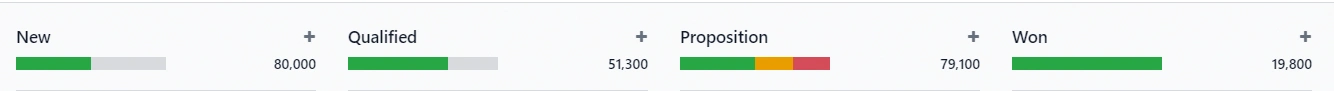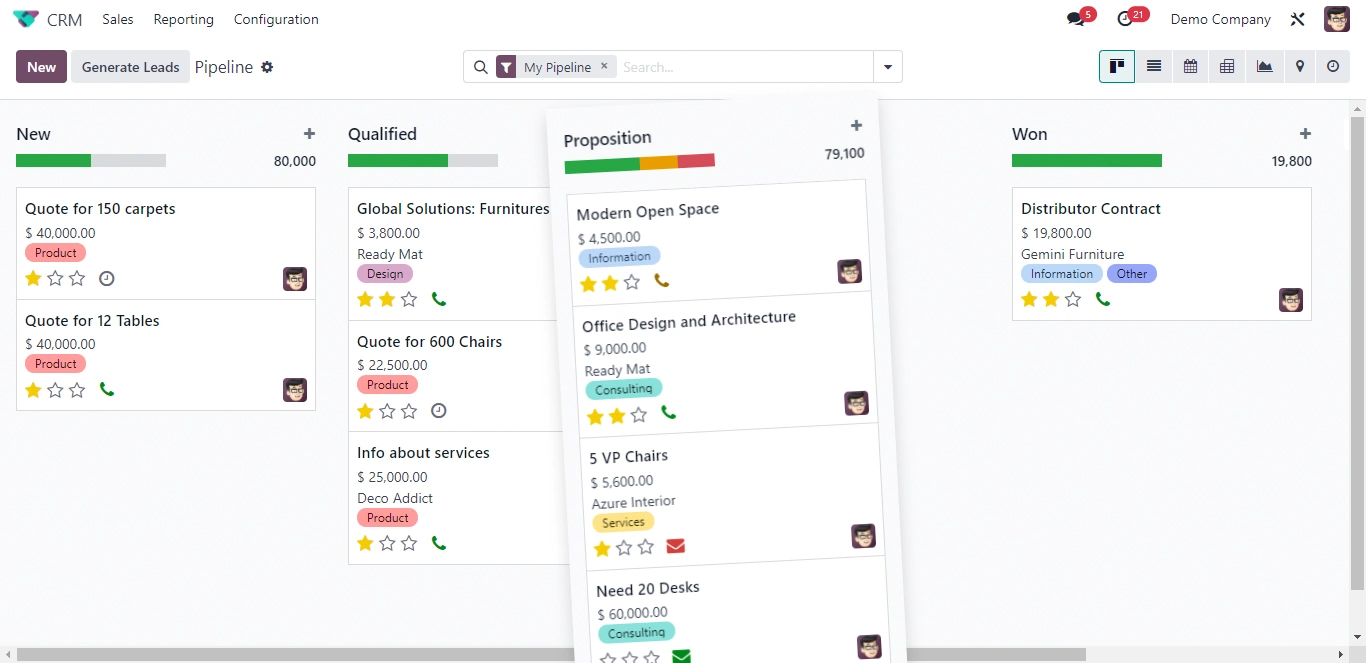Introduction
In the world of B2B sales, closing a deal often requires persistence and strategy. Consider this: a study by Brevet found that a significant 80% of sales need an average of five follow-ups post-meeting to reach a conclusion. This is where Odoo CRM comes into play, streamlining the sales process and ensuring businesses can efficiently manage leads and opportunities.
Odoo CRM assists in efficiently managing sales activities and helps you to drive your business through:
- Effective lead tracking and opportunity closing
- Precise forecasting
- Structuring your pipeline to organize opportunities
- Managing day-to-day tasks like meetings and upcoming activities
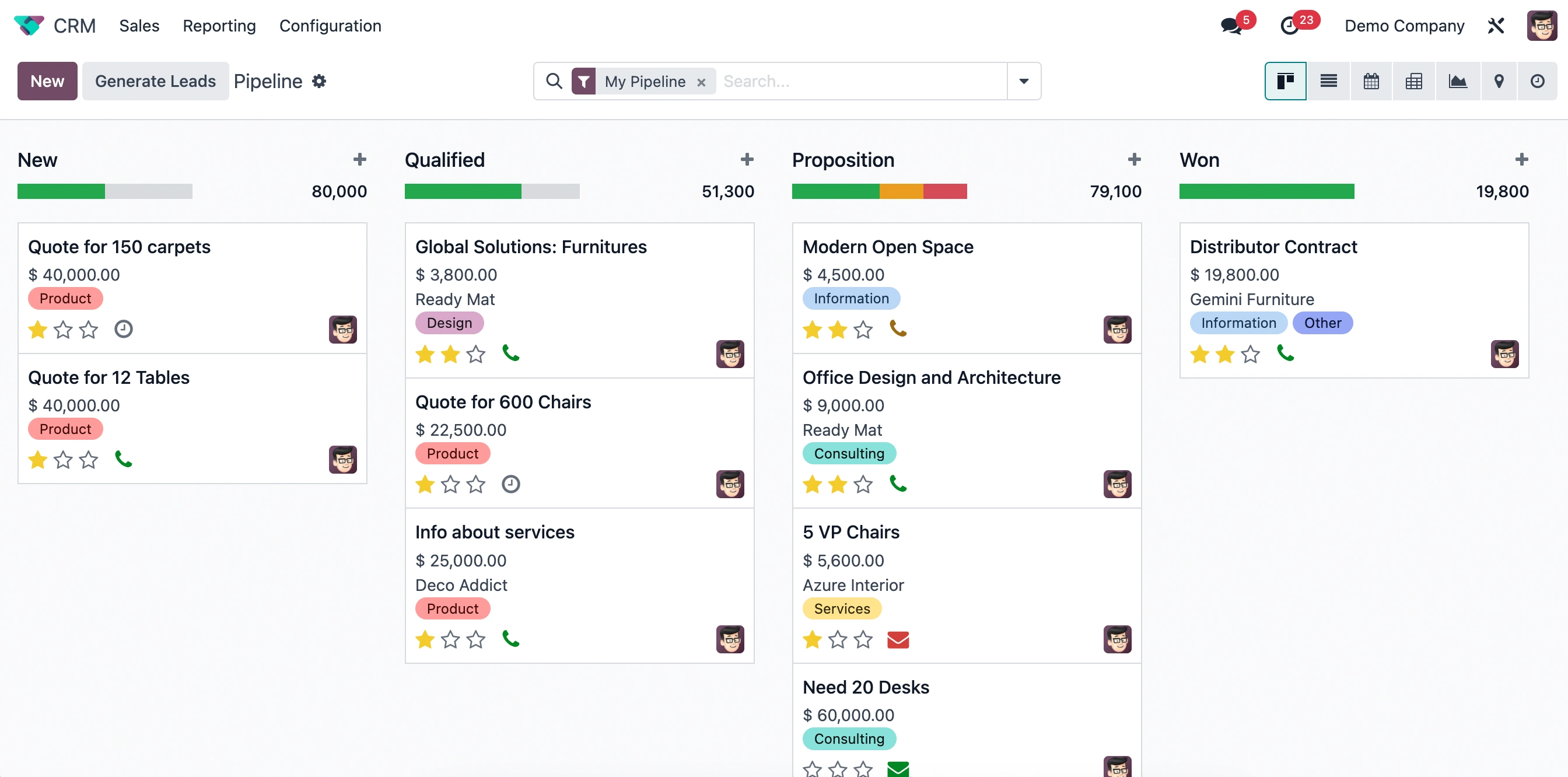
The image above demonstrates interactive visual tracking to manage sales effectively. Let's explore various layouts, colors, and icons to maximize your business's full potential.
Structure your Sales Pipeline
Your sales team needs to effortlessly manage and track the progress of every lead and opportunity to close deals successfully.
Odoo CRM offers a clear and organized view of your opportunities, allowing you to plan your growth activities in advance. By Breaking down your pipeline into different stages, you can better organize and track your sales efforts, ultimately contributing to the overall success and expansion of your business.
Stages In The Process
Think of stages as important checkpoints in your journey. Customize these stages to match your specific sales steps like finding potential customers, evaluating them, making offers, negotiating, and closing deals. This helps you see how things are progressing and where there might be problems.
Stages are flexible in nature, with the far left representing the beginning of the process and the far right indicating closure or a closed deal. You can have multiple stages if needed, and each stage or activity is editable, collapsible, and deletable.
In the image, the stages are displayed from "New" to "Won".
Note: By scrolling the screen to the right, you'll see the "Stage" button. This button allows you to incorporate a new stage or column into the process.
Drag & Drop
One convenient and intuitive feature of Odoo is the ability to utilize drag and drop functionality to move opportunities through the various stages of the sales process. This allows for effortless organization and management of your sales pipeline.
Feel free to adjust and reorganize your stages as needed. You can do this by holding down a stage and dragging it to the left, right, or anywhere you wish to position each stage. Whether you're editing, folding, or deleting a stage, our system enables you to have full control over the structure of your sales process.
Color Indicator for Activities
Odoo CRM uses three colors to show activity status in your sales process: green for planned activities, orange for today's tasks, and red for overdue tasks.
 |
|
|
Additionally, right next to each activity, you'll see a "Sum Icon" related to a potential revenue. It helps you quickly assess the financial impact of your sales activities, making it easier to prioritize your efforts.
Prioritize Your Opportunities
In order to help you streamline your workflow and focus on the most promising opportunities, Odoo CRM offers a feature that allows you to prioritize and highlight the most important opportunities at the top. This feature ensures that you never miss out on a valuable lead and helps you direct your efforts towards the deals that have the highest potential for success.
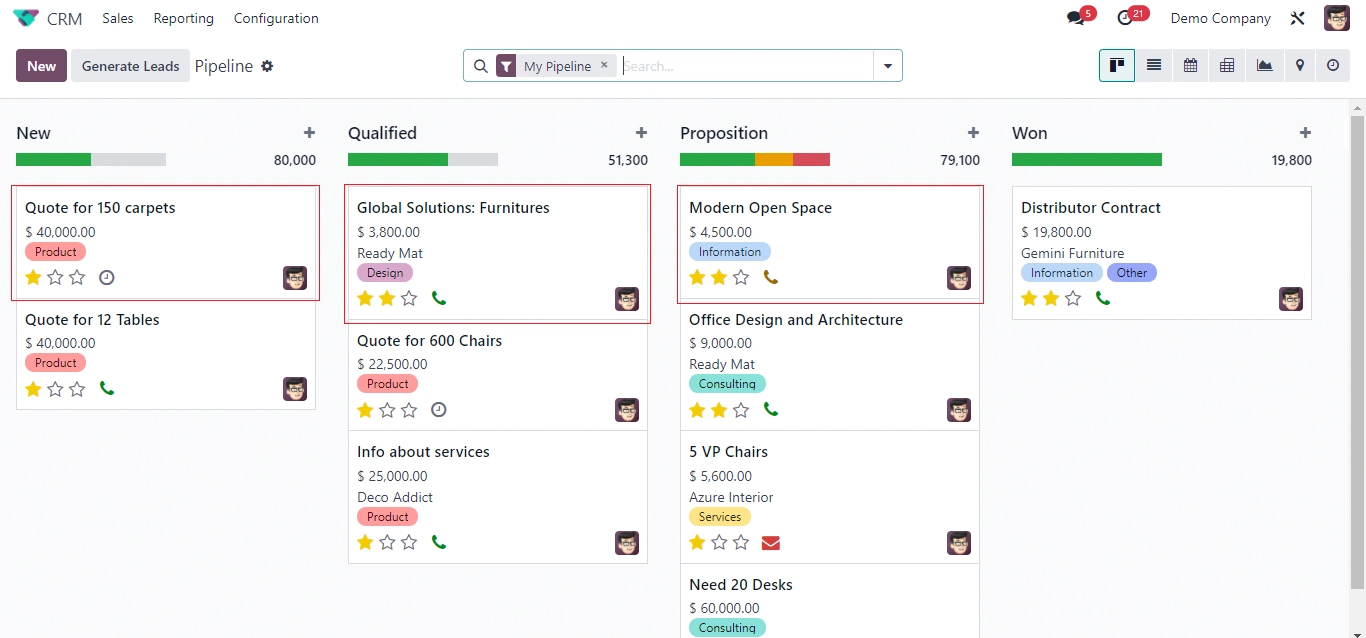
Odoo uses advanced algorithms and data analysis to automatically rank your opportunities based on various factors such as revenue potential, likelihood of closing, and strategic importance. This ranking is continuously updated to reflect any changes in the opportunity landscape.
Quickly Organize Next Actions
Odoo CRM includes a feature that allows you to enhance your experience and streamline your workflow by performing actions through icons. These icons represent a range of tasks and functions, enabling you to execute actions swiftly, eliminating the need for navigating through multiple menus.
Centralize Information

After each new interaction with your leads always make sure to log notes about your it. This creates a central repository for crucial information, including notes and colleague interactions. It's essential to maintain accurate and updated data about both customers and opportunities, so if you or a colleague needs to refer back to a previous interaction, you can easily access all the necessary information without wasting time searching for it.
Additionally, Odoo offers automated lead enrichment, which fetches publicly available information about a company to enrich your records.
Efficiently Organize Through Activity Planning
To work efficiently with Odoo CRM, remember to always plan the next step for each opportunity, whether it's a follow-up call after sending a proposal or setting tasks for feedback from colleagues.
Additionally, utilize the daily planning feature to organize your tasks for the next day. This ensures clarity in task management and reduces any potential overlaps among your team members, making your workflow smoother and more productive.
Locating Your Scheduled Activities
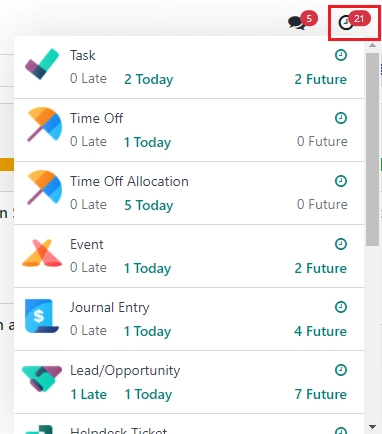
In Odoo, you can conveniently access and manage your activities through the Activities menu, ensuring seamless organization from anywhere.
Scheduling Activities
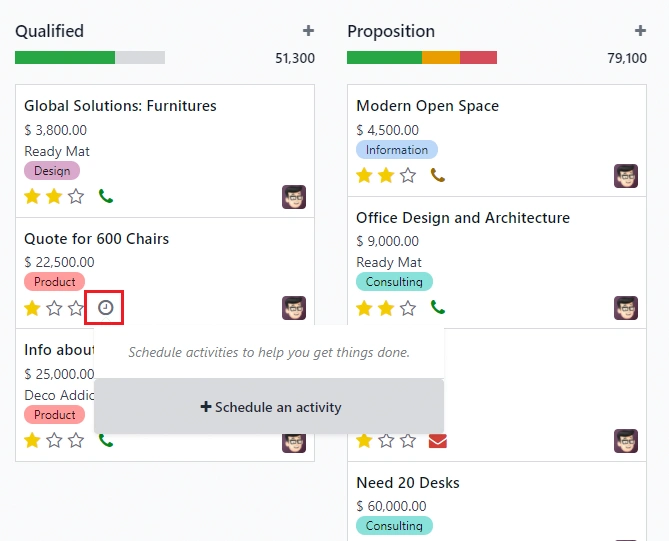
Easily plan and oversee activities directly from the chatter by selecting "Schedule Activity." You can also manage them through Kanban views for enhanced visualization.
Defining Activity Types
While Odoo offers default activity types such as calls, emails, and meetings, you can customize them further. Navigate to Settings > General Settings > Activity Types to create new types that align with your workflow.
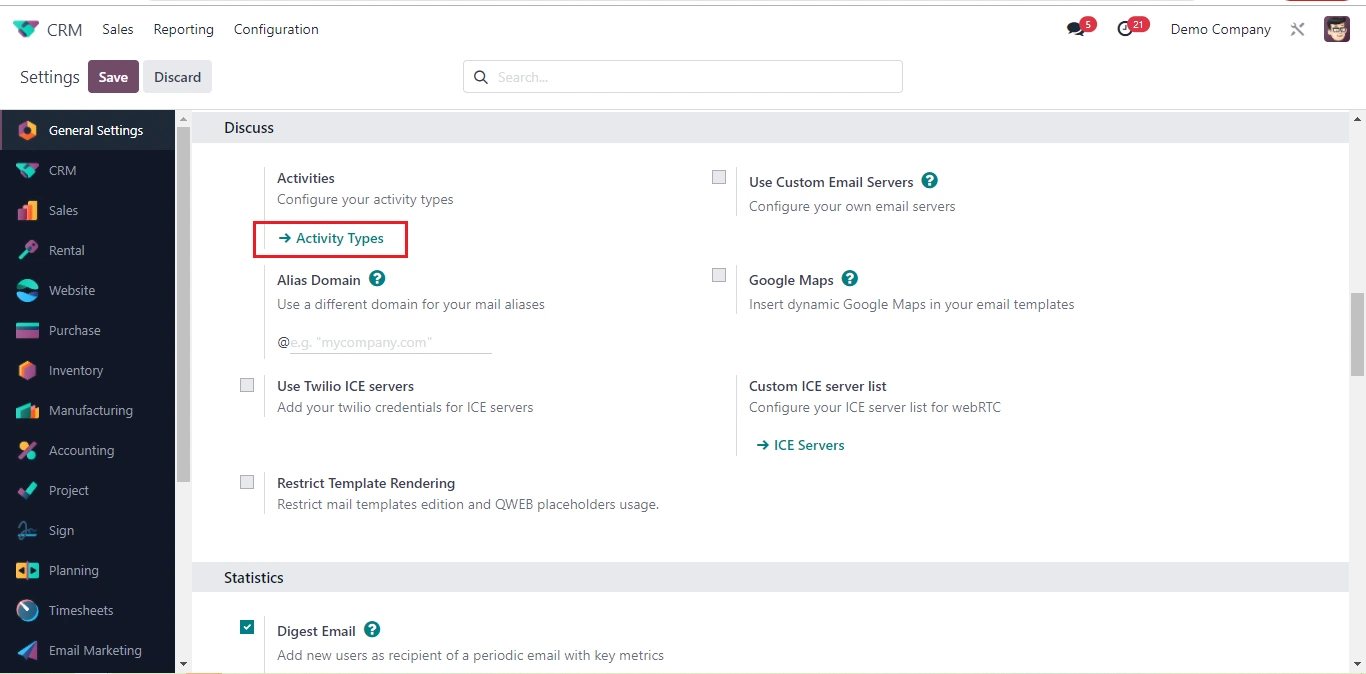
Note: When creating an activity type with an associated calendar, designate "Meeting" as the Action to Perform to ensure compatibility.
Recommended Next Activities
Odoo provides a useful feature that enables you to organize a sequence of tasks effectively. This is achieved through the ability to establish Recommended Next Activities, helping you chart a smooth workflow.
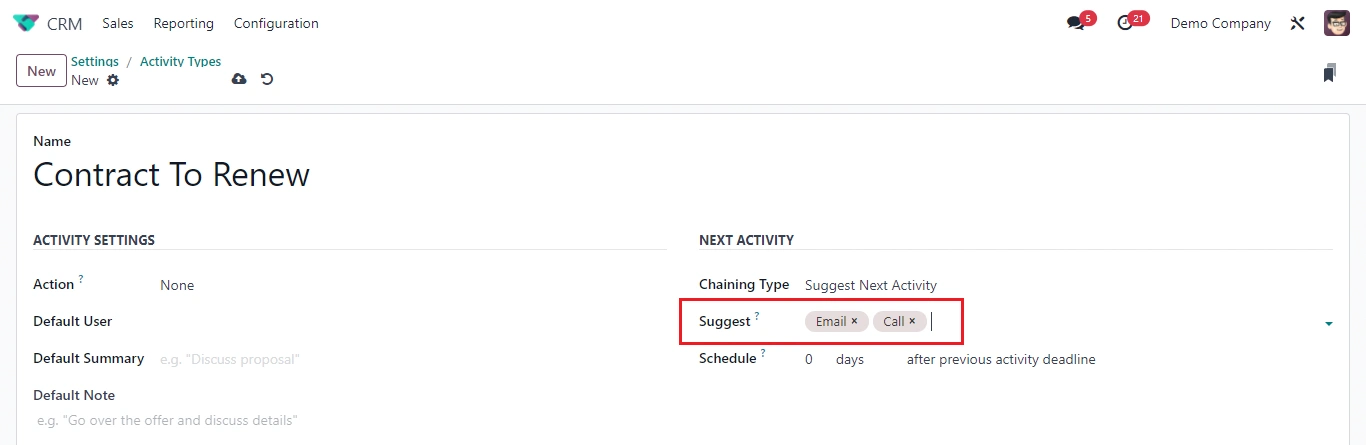
Odoo streamlines activity flow by allowing you to establish Recommended Next Activities. Upon completing an activity, select "Done & Schedule Next" to receive suggestions for your subsequent moves.
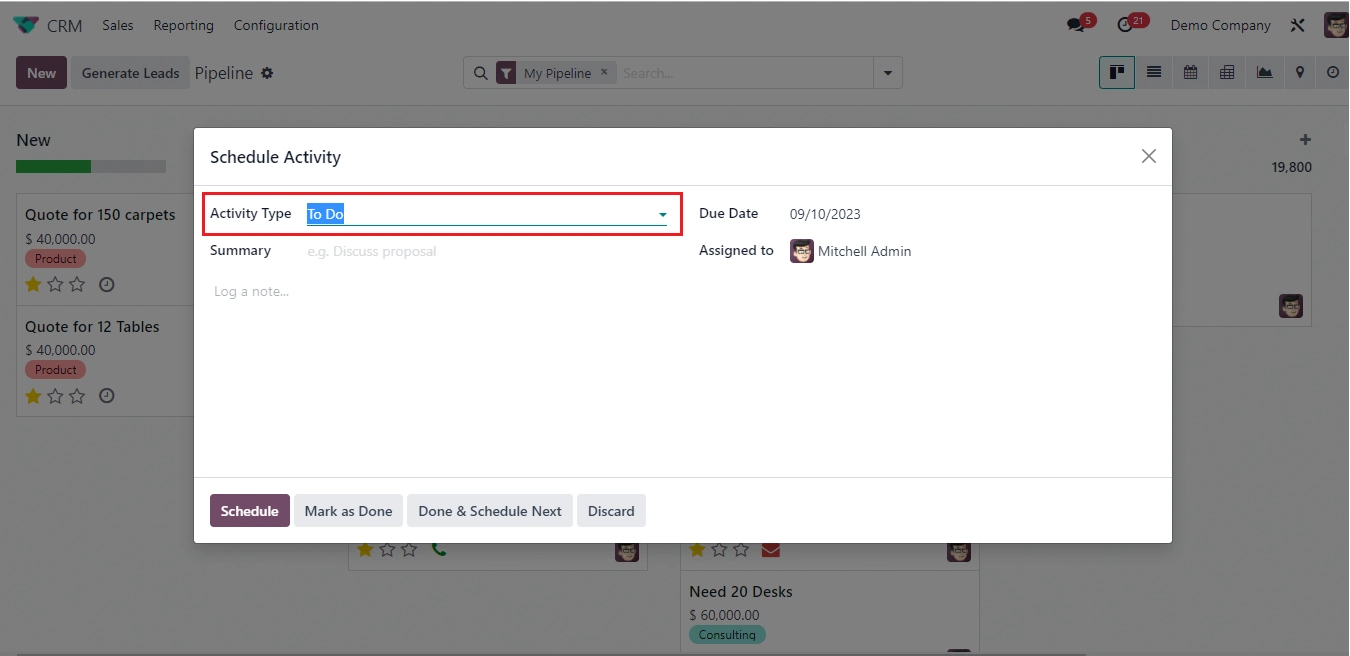
By methodically planning your activities in Odoo, you streamline operations, maximize productivity, and ensure coordinated efforts among your team members.
Optimizing Performance Tracking with Reports
To tage advantage of Odoo's powerful reporting features, ensure that you enrich the system with relevant information.
- Use tags to categorize opportunities
- Capture the marketing campaign and/or medium
- When a deal is lost, provide specific reasons
- Fill in the expected revenue and closing date
Using those data you can analyze and generate insightful reports on your sales performance.
- Understand lost reasons
- Identify the most effective marketing campaigns and mediums
- Access forecast and projections for future sales

Get the most out of lost opportunities
Understanding why you lose opportunities is vital for improving your sales strategy. It helps you pinpoint weaknesses, adapt your approach, and increase your chances of winning future deals.
Follow these tips to make the most out of lost opportunities in Odoo CRM:
- Loss Reason Categories: Start by categorizing common reasons for lost opportunities. Examples include "Price too high," "Competitor had a better offer," "Customer changed their mind," or "Timing wasn't right." These categories are the foundation of your report.
- Useful Visuals: Create a chart or graph to visualize the frequency of each loss reason. This provides a quick overview of your most common challenges.
- Sales Team Insights: Assess individual sales team performance. Identify if specific team members are consistently losing opportunities and may need additional training or support.
- Time Analysis: Include a time-based analysis to spot trends. Look for patterns in when lost opportunities tend to occur, helping you adjust strategies seasonally or quarterly.
- Customer Feedback: If possible, incorporate direct customer feedback. Collect comments from the sales process or post-loss surveys to gain valuable insights.
- Comparison with Wins: Compare characteristics of lost opportunities to those you've won. This reveals what distinguishes successful deals and informs future sales approaches.
- Product or Service Analysis: Examine if certain offerings have a higher loss rate. This can guide product development or marketing efforts.
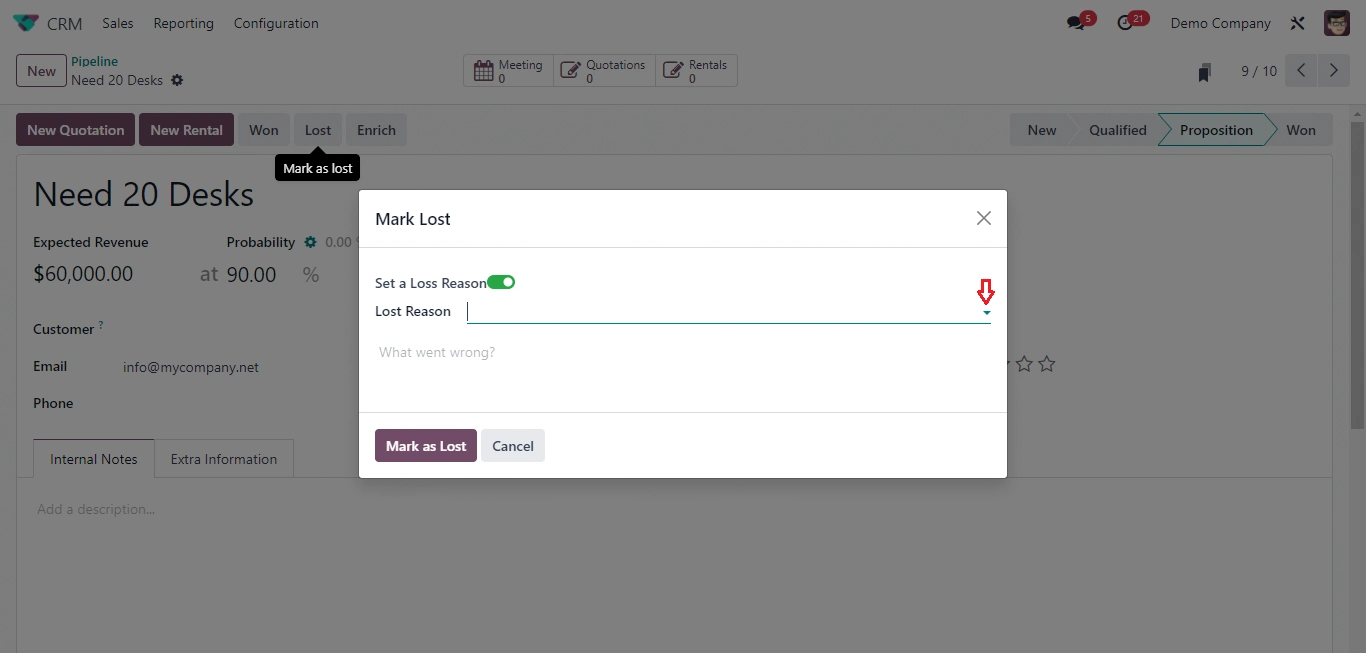
Within your pipeline, locate the desired opportunity and you'll find the "Mark Lost" button.
Configure lost reasons
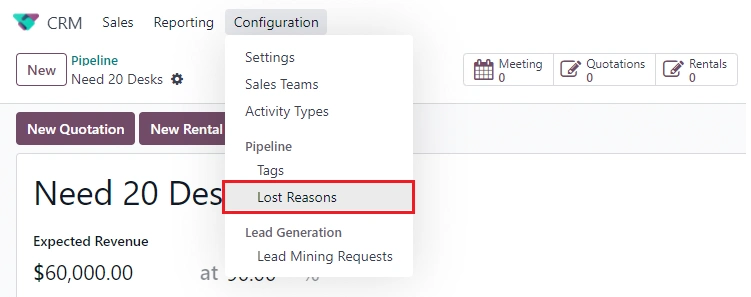
Access your Lost Reasons under Configuration > Lost Reasons. You have the flexibility to modify existing reasons or create new ones. This ensures your loss categorization aligns with your business context.
Access lost opportunities
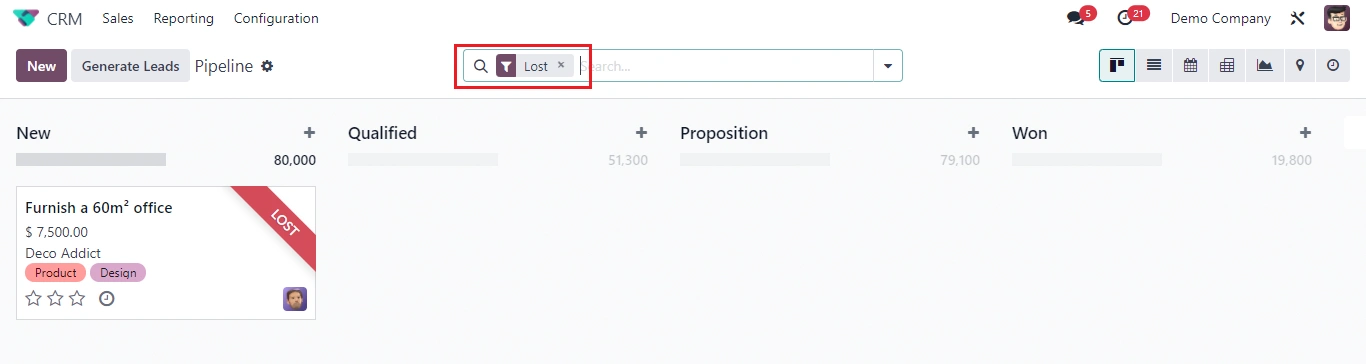
Access lost opportunities using the "Lost" filter in the search bar, allowing you to comprehensively view all missed chances. For a more refined approach, apply additional filters based on the specific reasons for the loss.
To restore lost opportunities, navigate to the Kanban view with applied filters, select the opportunities you wish to work on, and click "Archived" for individual recovery or use "Restore Records" for batch restoration via column options.
Leads Vs. Opportunities in Odoo
Odoo offers a way to split leads and opportunities, allowing you to better manage and track your sales process. Not every business needs this distinction, so per default it is disabled.
Understanding the distinction between leads and opportunities in Odoo empowers you to adapt your sales approach to the customer's stage, optimizing your efforts and boosting your conversion rates effectively.
| Aspect | Leads | Opportunities |
| Definition | Raw, unqualified leads | Qualified, engaged prospects |
| Stage | Initial contact stage | Advanced engagement stage |
| Purpose | Collect basic info | Track and close potential deals |
| Progression | Transition to opportunity | Progress through sales stages |
| Action | Qualify and nurture | Actively pursue and convert |
What you need to consider:
- Avoid using leads for well-qualified prospects; they belong in the opportunity stage.
- Don't jump straight into opportunities without gathering basic information about a prospect; start with leads in such cases.
In essence, this introduces a qualification step before converting leads into opportunities, ensuring alignment and assigning them to the right sales personnel.
Activation and Configuration
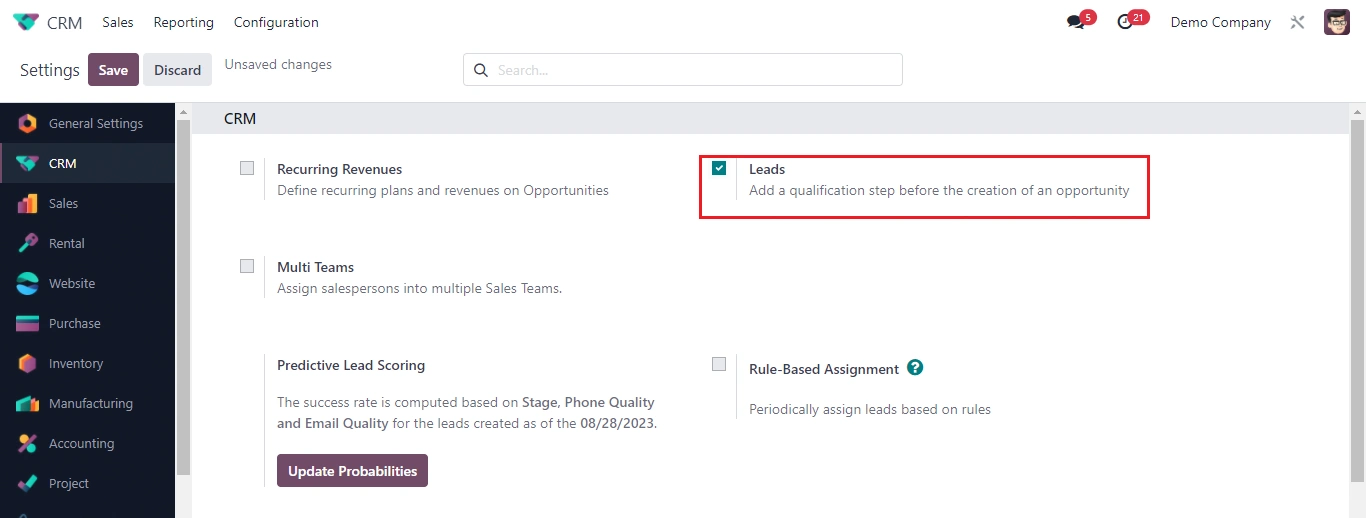
To activate this feature, navigate to CRM > Configuration > Settings and activate the Leads feature.
Upon activation, a new submenu named "Leads" will appear under "Leads," effectively segregating them for clarity.
Convert a lead to an opportunity
When engaging with a Lead, an option to convert it into an opportunity becomes available. You can decide if the conversion maintains the same channel/person assignment or requires creation of a new customer.
Merging Opportunities
For instances where an opportunity already exists with the same customer, Odoo offers automatic merging. This applies to both existing opportunities and customers. Priority is given to the first opportunity created, ensuring efficient data integration.
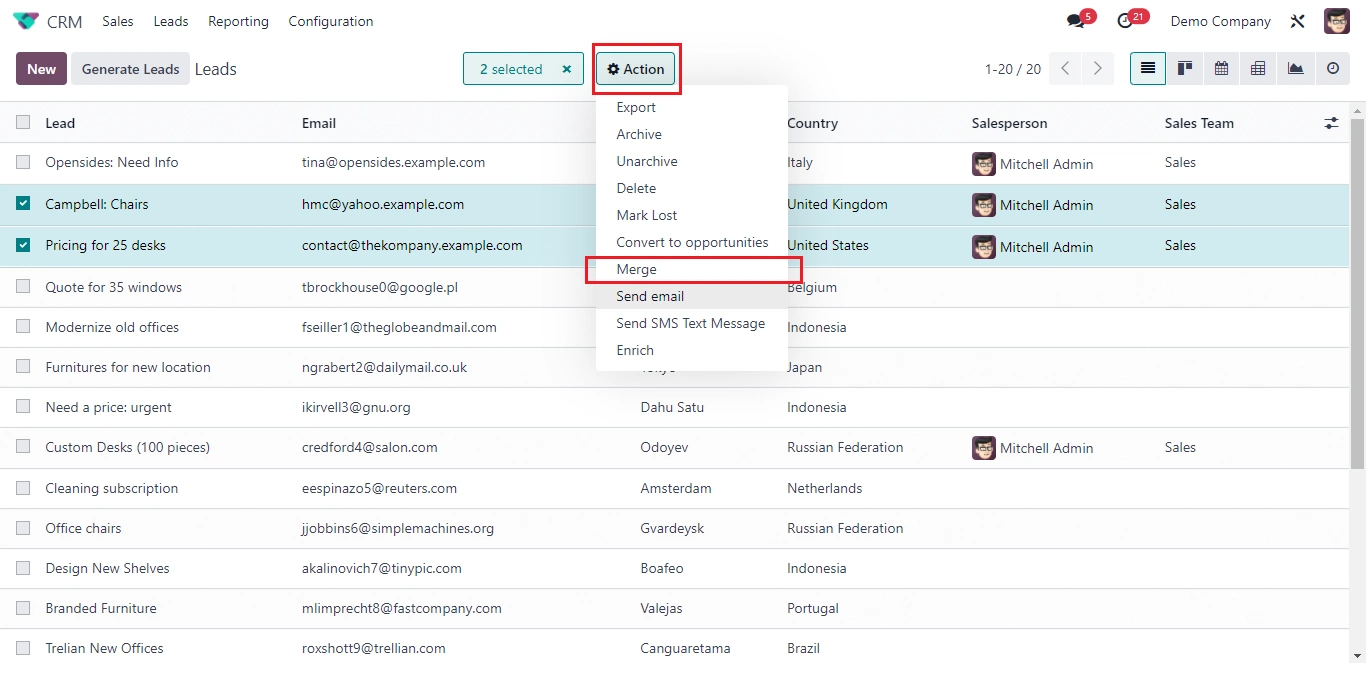
Odoo further streamlines the process by suggesting automatic merging of opportunities sharing an email address. If merging, the initial opportunity's information prevails, and data from the second opportunity is archived in the chatter and information fields for easy retrieval.
Core Features of Odoo CRM
Unified Dashboard: Odoo CRM offers a customizable dashboard that provides a snapshot of your business, from lead generation to sales closure.
Lead Automation: Automatically generate leads from emails, websites, or other sources. This ensures no potential customer is overlooked.
Email Integration: Sync your email inbox with the CRM to track communications and ensure timely follow-ups.
Geo-IP Lead Location: Automatically detect the country, state, and city of your leads based on their IP address.
Lead Scoring: Rank your leads based on explicit and implicit criteria (on pages viewed, local time, etc.).
Activity Management: Schedule, log, and track activities. Odoo reminds users of their scheduled meetings and calls.
Mobile Compatibility: Access your CRM on-the-go with Odoo's mobile interface, without the need for specialized apps.
Comparing Odoo to Other CRM Systems
When evaluating CRM solutions, it's important to consider the comprehensive functionality offered by each platform. Odoo stands out as more than just a CRM system – it's a fully-featured ERP system that goes beyond traditional CRM capabilities.
Here's a comparison of Odoo with other CRM systems to highlight its versatility and advantages:
Aspect | Odoo | Salesforce | Zoho CRM |
| Functionality | Comprehensive ERP and CRM capabilities | Focused on CRM with limited ERP features | CRM-centric with add-ons for functions |
| Integration | Seamlessly integrates ERP components | CRM-focused integration | Integrates with select Zoho products |
| Customization | Extensive customization options | Customizable, but limited beyond CRM | Customization within CRM constraints |
| Modularity | Modular approach for specific needs | CRM-centric platform | Offers modules for varied use cases |
| Usability | Unified interface for seamless navigation | User-friendly interface | Intuitive design and user experience |
| Advanced Features | Advanced ERP features and business tools | Strong CRM capabilities | Extensive features for CRM management |
| Total Cost of Ownership | Flexible pricing model and open-source | Generally higher pricing | Variable pricing based on modules |
| Business Focus | Complete business management solution | CRM-focused solution | CRM management with additional options |
The suitability of each solution depends on your business needs, growth plans, and operational requirements. While Salesforce and Zoho CRM are solid options for CRM-focused needs, Odoo's integration of ERP components provides a broader solution for managing various aspects of your business operations.
Licensing Costs and Module Integration
When it comes to licensing costs, Odoo offers a straightforward approach. If your usage is limited to the CRM module alone, you can take advantage of it entirely for free. This ensures that you can efficiently manage your customer relationships without any financial constraints.
For a comprehensive understanding of the pricing structure for various modules and features, including those beyond CRM, you can find detailed information on the official Odoo website. This resource provides clarity on the costs associated with additional functionalities that Odoo offers, catering to your specific business needs.
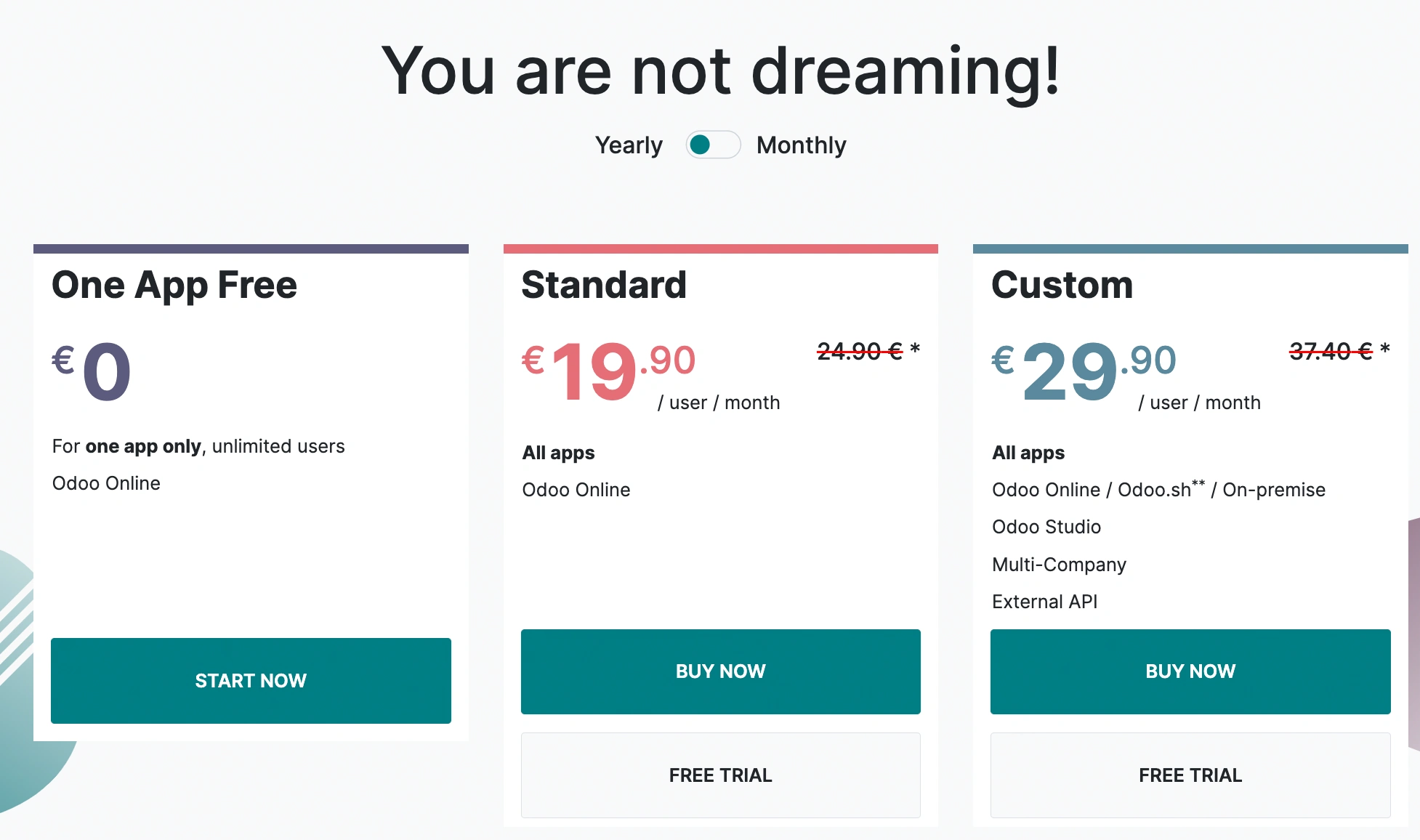
When it comes to streamlining the sales process, Odoo's CRM stands out as a powerful tool. With its robust features and customizable options, it empowers businesses to stay ahead in their sales activities.
If you are interested in learning more about how Odoo CRM can help your business, please contact us today. We would be happy to answer any questions you have and help you get started.