Running a successful retail business- whether it’s a boutique, an electronic shop, or a thriving restaurant - means juggling sales, inventory, and customer expectations while staying ahead of the competition. For businesses looking to simplify operations without compromising on features, Odoo Point of Sale (POS) offers an all-in-one, scalable solution fully integrated with the rest of your business systems.
Odoo POS delivers the tools you need to operate efficiently, from the front counter to the back office.
Image by Freepik.com
Who Should Consider Odoo POS?
Odoo POS is a flexible solution ideal for any business that values efficiency, integration, and growth. You should consider Odoo POS if you’re running:
- Retail stores of all sizes, from single outlets to multi-branch chains
- Restaurants, cafes, and bars that need robust table management, kitchen display systems, efficient order routing to the kitchen, and seamless bill splitting capabilities..
- Businesses looking for real-time inventory tracking and seamless integration with purchasing.
- Retailers looking to implement barcode-based checkout systems for speed and accuracy.
- Companies looking to enhance customer engagement with loyalty or customer rewards programs.
- Businesses ready to scale and adopt omnichannel sales strategies, connecting online and in-store experiences.
- Companies wanting to integrate in-store operations with CRM, marketing automation, and accounting systems.
In short, if you’re tired of juggling multiple disconnected systems, Odoo POS offers a single, centralised platform built to grow with your business.
What Makes Odoo POS Different?
Odoo POS is a web-based, user-friendly application that runs on any browser making it accessible on tablets, desktops, or laptops. Setup is quick, featuring a clean and minimalist interface. Plus, it works seamlessly offline when your internet connection drops, automatically syncing data once you’re back online.
Key features at a glance:
- Intuitive Interface: Designed for speed and ease of use, ensuring quick training for cashiers and waitstaff.
- Reliable Offline & Online Mode: Continue processing sales even if your internet connection is interrupted; data automatically syncs when connection is restored.
- Flexible Payment Methods: Supports cash, credit/debit cards (via integrated terminals), mobile payments, gift cards and even split payment.
- Comprehensive Product Management: Efficiently manage products, categories, variants (like size, color) and pricing with quick search capabilities.
Dynamic Discounts & Promotions: Easily apply percentage-based or fixed discounts on single products or entire orders and set up advanced promotion rules.
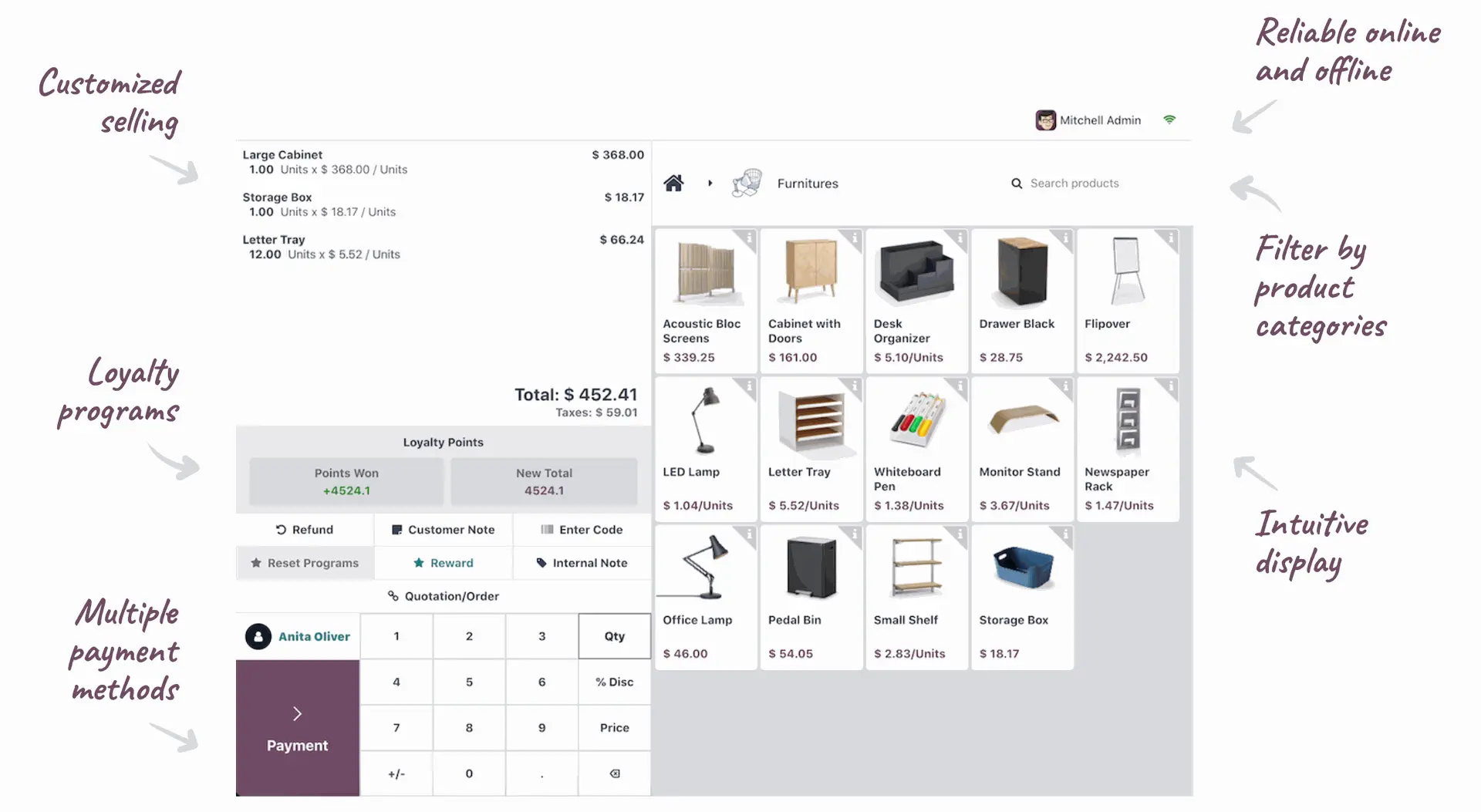
Source: Odoo.com
- Robust Customer Management: Quickly add new customers, look up existing ones, and view their purchase history and set up loyalty programs right at the POS window.
- Seamless Return and Refund Management: Process returns and refunds effortlessly, offering store credit or re-stocking items as needed.
- Detailed Order History and Reporting: Access comprehensive sales reports by cashier, product, customer or date, providing real-time insights into your business performance.
- Multi-Cashier and Multi-Store Support: Manage multiple cashier accounts securely and oversee operations across various store locations from a single, centralized dashboard.
- Restaurant-Specific Layouts: Tailored interfaces for table management and efficient order processing in food service environments.
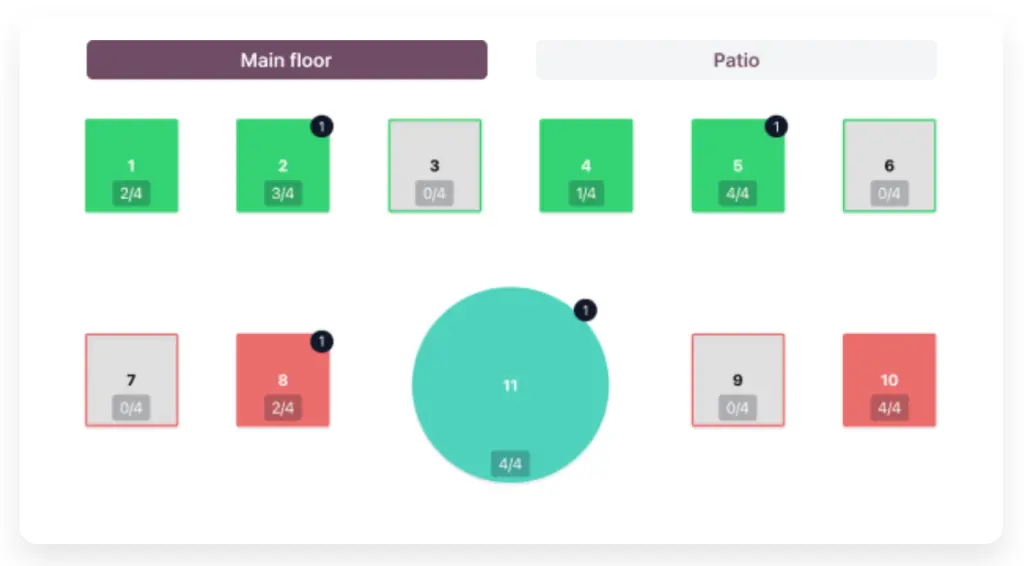
Source: odoo.com
Feature Highlights Retailers Love
Lets take a closer look at some of the features that retail users appreciate most:
Real-Time Inventory Sync
No more guesswork! Every sale instantly updates your backend stock, giving you immediate visibility across all stores and warehouses.
Loyalty Programs
Reward returning customers with point-based systems, personalized discounts, and special gifts - fully trackable and tied to the customer’s profile.
Barcode Integration
Speed up checkouts and streamline inventory operations with barcode scanners. Odoo supports internal barcodes, GS1 codes, and custom product labels.
Integrated Payments
Accept various payment methods, including cash, cards, and vouchers. You can easily add more payment options as needed, and Odoo integrates with external payment terminals.
Promotions and Coupons
Run timed campaigns or offer gift cards, bundle deals, or custom discounts to boost sales - all easily configurable from Odoo POS.
Customised Receipts
Personalize your printed or emailed receipts with your logo, store hours, current promotions, and even link to surveys. Turn a simple transaction into a marketing opportunity!
Graphical Table Management & Floor Plans (for Restaurants)
Beyond holding orders, Odoo POS offers an intuitive graphical interface to manage your restaurant’s floor plan. Easily visualize your tables, see which are occupied, and manage their status. You can effortlessly move customers between tables and assign specific waitstaff to certain sections.
Order Routing to Kitchen & Bar (for Restaurants)
Streamline communication between the restaurant floor and the kitchen. Orders taken at the POS are automatically routed to the correct preparation station, whether it’s the kitchen for food items or the bar for drinks, ensuring efficiency and accuracy.
Kitchen Display (for Restaurants)
A game-changer for restaurants. Orders taken at the POS are instantly sent to a screen in the kitchen or bar, displaying items to be prepared. This eliminates paper tickets, reduces errors, and speeds up the workflow. Kitchen staff can interact with the display to mark items as “to cook” or “ready” providing real-time updates to the restaurant floor team.
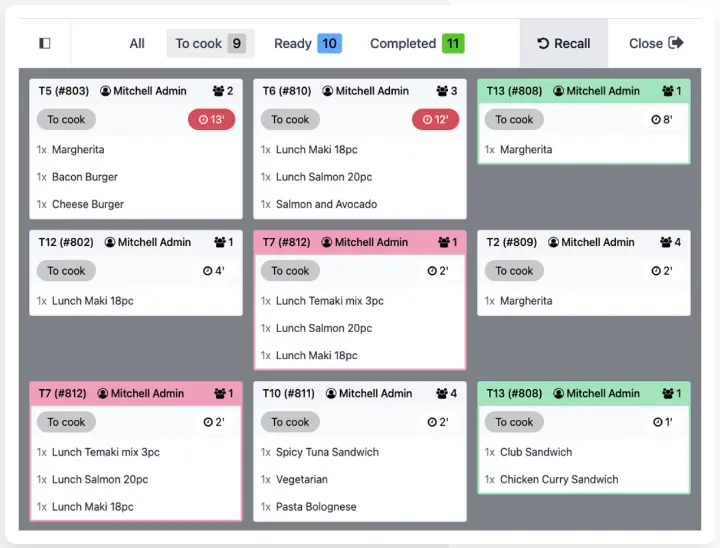
Source: Odoo.com
Bill Splitting (for Restaurants)
Split a single table’s bill by seat, by item, or by amount. Merge orders from different tables into one, providing ultimate flexibility for your customers.
Cash Control & Session Management
For robust financial tracking, Odoo POS includes features for managing cash ins and outs, setting opening and closing balances for each session, and generating detailed session reports. Employee PINs also ensure secure access and accountability for each cashier.
Beyond the Counter: How Odoo POS connects everything
What makes Odoo POS truly powerful is that it’s not just a standalone POS system; it’s part of a full ERP ecosystem. That means that all your business operations stay connected, ensuring seamless data flow and enhanced efficiency.
Here's how Odoo POS integrates with other Odoo modules:
Odoo Module | What it does with POS |
 Inventory | Instantly updates stock levels, automates reordering and provides multi-location stock visibility |
Marketing Automation | Send personalised marketing emails and promotions based on customers’ purchases |
CRM | Track customer behaviour, manage relationships and log purchase history |
Accounting | Logs sales and payment in real time |
eCommerce | Sync product availability and pricing across your online and offline stores |
With Odoo, your retail team, warehouse, marketing, and finance teams all work in sync - saving time and reducing costly errors.
Hardware: Example Setup
To leverage the full potential of Odoo POS, connecting the right hardware is essential. Odoo POS is designed to work with various standard POS peripherals connected directly to your terminal or network.
Your POS Terminal
This is the core of your setup, where the Odoo POS interface is displayed and operated.
For all businesses (Retail & Restaurant), you can use an iPad, Android tablet, or a desktop computer running a modern web browser (Chrome, Firefox, Safari).
Essential Peripherals (For Most Retail & Restaurant Setups)
These are the common pieces of hardware that enhances efficiency across almost all business types:
- Receipt Printer: A thermal receipt printer connects to your POS terminal via USB or directly to your local network.
- Cash Drawer: Often connected directly to the receipt printer. The printer signals the drawer to open after a cash transaction.
- Barcode Scanner: A USB barcode scanner connected to your POS terminal, speeding up product identification and checkout.
Specialised Hardware for Restaurants
If you’re running a food service business, these additions will significantly streamline your operations:
- Kitchen Display System (KDS) Screen: This is a durable tablet or monitor mounted in your kitchen or bar area, running the Odoo KDS interface. It connects directly to the same network as your POS terminal, displaying orders for preparation.
- Optional Kitchen Printer: While the KDS often replaces paper, some kitchens prefer physical tickets. You can set up a small thermal printer here, connected via USB to a local computer or directly to the network.
How it all works: When a cashier or waitstaff member enters an order in Odoo POS, the system sends commands to the relevant devices. For customer-facing transactions, this includes printing receipts and opening the cash drawer. For food service, orders are simultaneously routed to the Kitchen Display Screens, and optionally to a kitchen printer, ensuring your team gets real-time information for preparation.
Hardware Example Setup
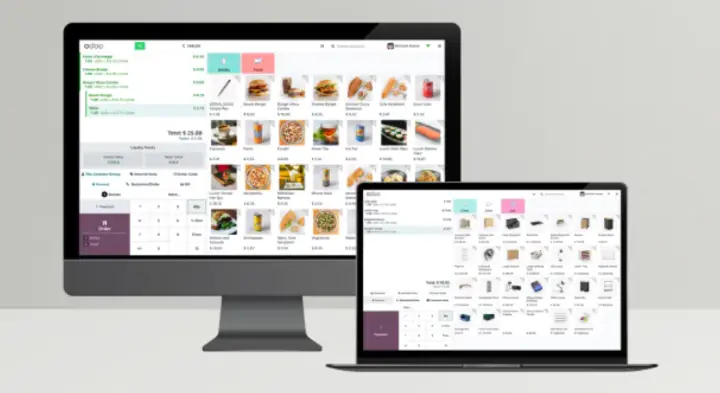

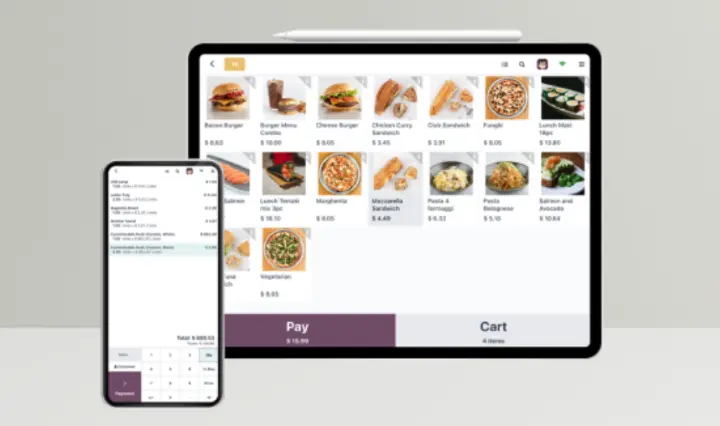
Desktop PCs & Laptops Industrial Touch Screen Mobile Devices
Source: Odoo.com
Odoo POS vs Leading Thai POS Software: A Comparison
When selecting a POS system in Thailand, businesses have several strong local contenders in addition to global solutions like Odoo. Let's compare Odoo POS with three popular Thai-based POS software: OchaPOS, FoodStory, and FlowAccounting POS.
Feature | Odoo POS | OchaPOS | FoodStory | FlowAccounting POS |
Primary Focus | Integrated ERP | Primarily Restaur ants/Cafes (also retail/service) | Restaurants/Cafes with a deep F&B focus | Accounting-first with POS for retail and services |
Integration | ShopeePay, LINE Man | LineMan, Food Delivery Platforms | Integration with Shopee/Lazada for eCommerce | |
Offline Mode | Yes | Yes | Yes | Yes |
Hardware Requirement | Flexible (tablets, PCs) + peripherals | Often bundled with dedicated POS hardware/tablet | iPad (iOS) or Android (Wongnai POS) version and supported peripherals | Any mobile device and supported thermal printer |
Kitchen Display System (KDS) | Native KDS integration | Yes | Yes | No |
Table Management | Yes | Yes | Yes | No |
Loyalty Program | Integrated with CRM | Yes (through Ocha Manager app) | Yes (FoodStory CRM) | No |
Key Takeaway
Odoo POS: Shines as a comprehensive ERP solution, offering deep integration across all business functions (inventory, CRM, accounting, marketing, eCommerce) beyond just POS. Its flexibility makes it suitable for diverse retail and food service models, allowing businesses to scale and consolidate operations onto a single platform.
OchaPOS: A strong contender, especially popular in the Thai F&B sector. It offers a user-friendly interface and focuses on essential restaurant functionalities, including table management, order routing, and direct integration with popular Thai payment and delivery platforms like ShopeePay and LINE MAN. It often provides hardware bundles, simplifying initial setup.
FoodStory: Also a dominant player in the Thai restaurant industry, known for its deep feature set tailored for F&B. Its integration with Wongnai (a popular food review platform in Thailand) and LINE MAN delivery is a significant advantage.
FlowAccounting POS: This system's core strength lies in its integration with the FlowAccount accounting software. It's ideal for businesses, including retail and service, that prioritize seamless accounting, invoicing, and inventory management alongside basic POS functionality. It might be less specialized for complex restaurant operations compared to OchaPOS or FoodStory.
As modern businesses strive for seamless operations and exceptional customer service, Odoo POS stands out as a powerful, integrated solution that goes beyond just processing sales. It moves beyond traditional point-of-sale functionally to offer an integrated ecosystem where every sale, every inventory update, and every customer interaction enriches your entire operation. By centralising control and insight, Odoo POS doesn’t just help manage your business, it helps position you for efficiency and sustained success in a rapidly evolving market.
Author :







